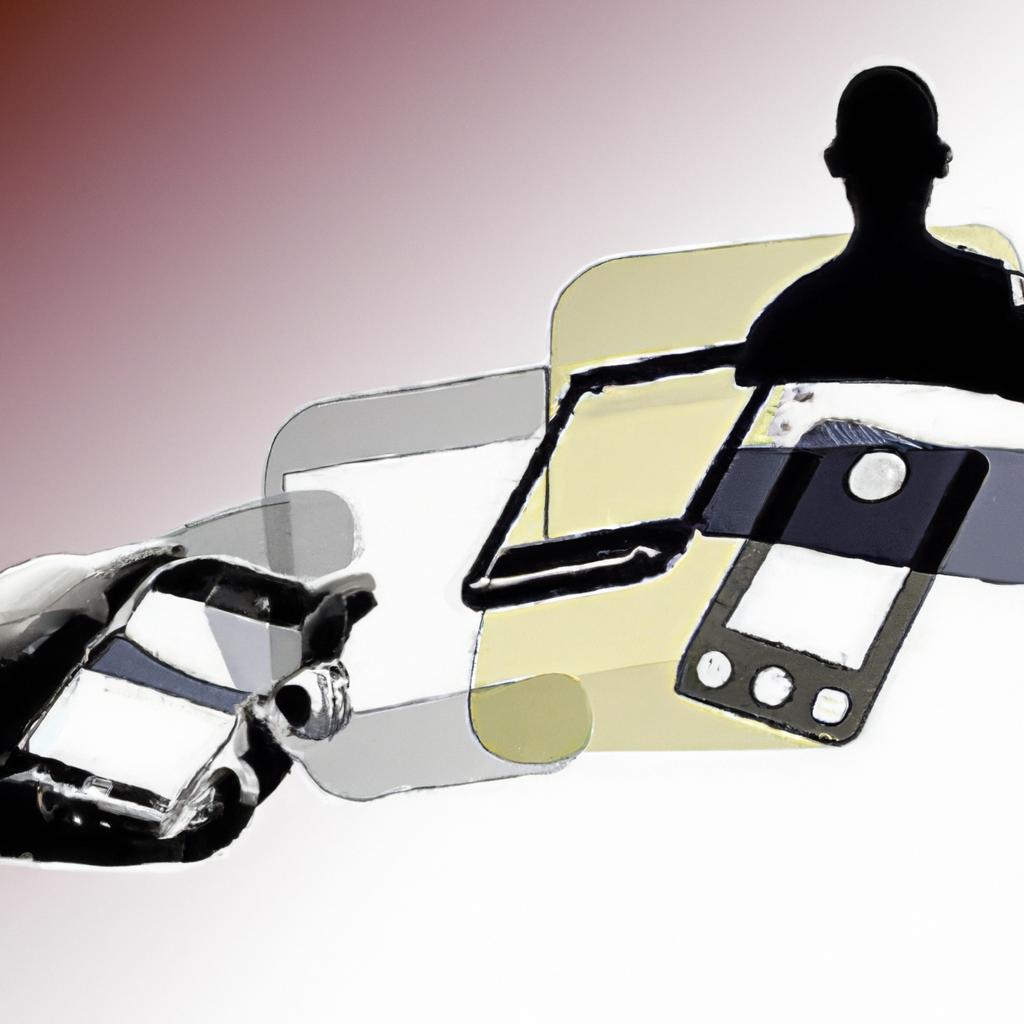In today’s digital age, the ability to monitor and manage business performance in real time is no longer simply a competitive advantage, but an indispensable necessity for sustained success. Imagine an application that allows you to have control over every aspect of your business-from sales analysis to project status, from staff performance to operational process optimization. A single platform that centralizes all crucial information, providing a clear and immediate view of the health and efficiency of your enterprise. In this article, we will guide you through the basic steps to develop a business performance monitoring and management app, revealing the best practices, most innovative technologies, and tricks of the trade that will turn your vision into a tangible, effective, and high-performing reality. Get ready to revolutionize the way you run your business: the future of your business starts here.
Table of Contents
- Analysis of Corporate Needs for an EffectiveApp.
- Choice of Optimal Technologies for Development.
- Design Strategies for an Intuitive User Interface
- Implementation of Advanced Monitoring Features.
- Testing and Validation for an Error-FreeApp
- Marketing and Launch: How to Position Your App in the Marketplace.

Business Needs Analysis for an EffectiveApp
To develop an app that effectively supports business performance monitoring and management, it is crucial to conduct a **detailed business needs analysis**. This analysis must include several key areas to ensure that the app meets the needs of the organization and can be effectively integrated into existing processes. In particular, it is essential to identify the most relevant performance metrics and KPIs that the company intends to monitor.
- Identification of key processes: Establish which business processes need continuous monitoring.
- Defining KPIs: Determining the Key Performance Indicators that best represent business performance.
- System integration: Check compatibility with existing systems and assess integration needs.
Once the essential needs have been identified, one can go on to define the app’s features. These should reflect business needs and may include an intuitive interface, advanced reporting, and alert features to notify users of critical changes in KPIs. Below is a summary table of the key features sought:
| Feature | Description |
|---|---|
| Intuitive Interface | Facilitates day-to-day use for all levels of the organization. |
| Advanced Reporting. | Provides a comprehensive view of business data and performance. |
| Notifications e Alert | Alerts immediately to critical changes in KPIs. |

Choice of Optimal Technologies for Development.
When it comes to developing an app for enterprise performance monitoring and management, choosing the right technologies is crucial to the success of the project. Among the first decisions to be made is the selection of a programming language. **JavaScript** is often a popular choice because of its versatility both on the front-end and on the back-end through Node.js. However, **Python** offers easy integration with advanced data analysis tools and libraries such as Pandas and NumPy, which can be critical for a performance monitoring app.
Another critical aspect is the choice of framework. **React** and **Vue.js** are popular for the front-end because of their ability to create dynamic and responsive user interfaces. As for the back-end, **Django** and **Flask** are excellent options if you choose Python, while **Express.js** is a solid choice for JavaScript. The combination of these tools can significantly improve code efficiency and maintainability.
Regarding data management, it is important to select a database that provides speed and reliability. **PostgreSQL** and **MySQL** are very reliable and support complex transactions, while **MongoDB** offers a more flexible structure for data collections. Here is a simple table comparing some of the main features of these databases:
| Database | Type | Benefits |
|---|---|---|
| PostgreSQL | Relational | Reliability, advanced transaction support |
| MySQL | Relational | Ease of use, broad support |
| MongoDB | Non-relational | Flexibility, scalability |

Design Strategies for an Intuitive User Interface.
Designing an intuitive user interface (UI) is critical to ensure that users can navigate and use the enterprise performance monitoring and management application with ease. Initially, it is essential to maintain a clean and minimal design, avoiding information overload. **The simpler the operations**, the greater the user satisfaction.
- **Visual hierarchy:** Organizes information so that the most important is easily accessible and the less relevant is relegated to lower levels.
- **Consistent navigation:** Use clear navigation menus that are strategically positioned. Ensure that the user can easily return to the main screen at any time.
- **Instant feedback:** Provide visual and audible feedbackto confirm actions introduced by the user, such as adding new data items or changing settings.
Another crucial aspect is accessibility. Your application should be easily usable by all people, regardless of their technical abilities. **Make sure the colors you use have good contrast** to improve readability and that text is always clear and well spaced. Also use recognizable icons that can provide additional visual reference points.
| Element | Council |
|---|---|
| Button | Keep it large and clearly identifiable |
| Font | Use a legible font, preferably sans-serif |
| Colors | Choose a high-contrast, pleasing palette |
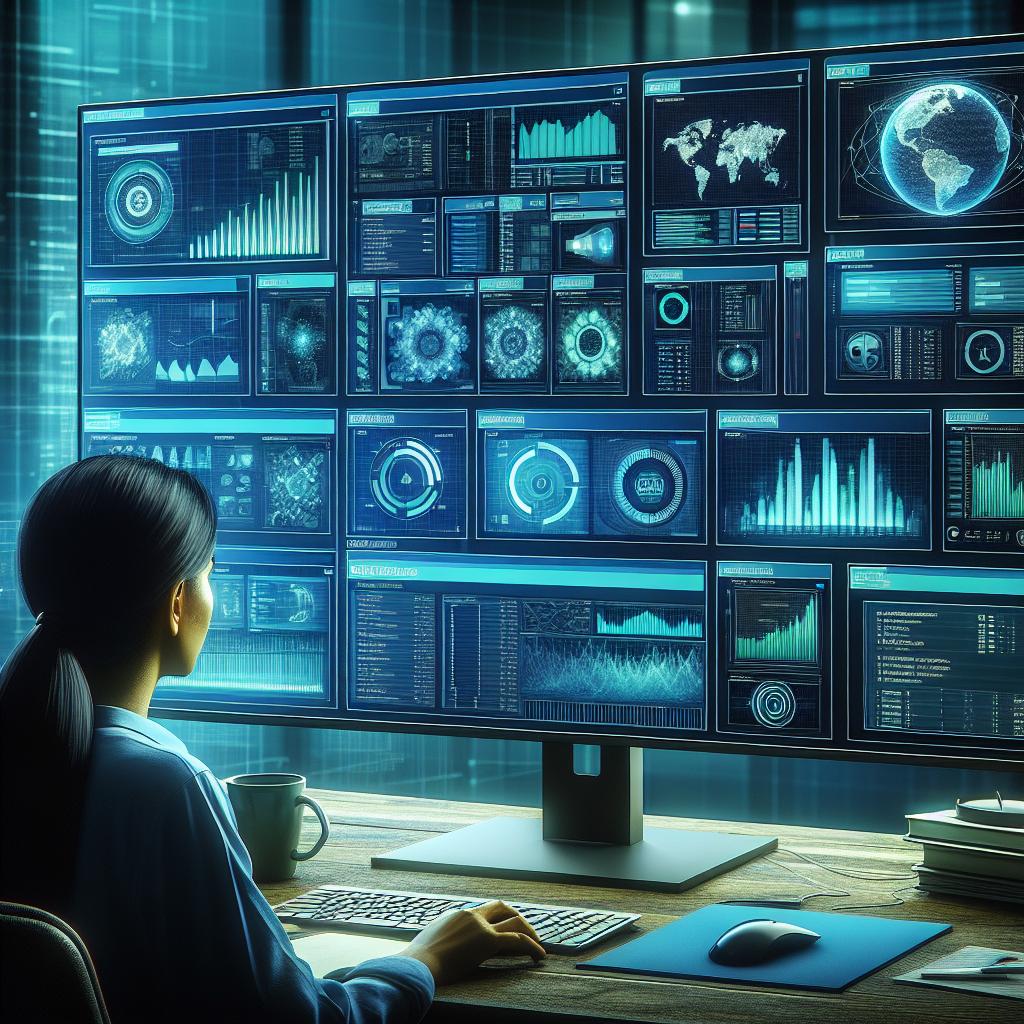
Implementation of Advanced Monitoring Features.
To integrate advanced monitoring capabilities into your applications, you must start from the use of **interactive dashboards**. These dashboards should be user-configurable and provide an overview of key business metrics. Using visual components such as bar charts, timelines, and tables, raw data can be transformed into useful information that facilitates strategic decisions.
- Real-time monitoring: Provides instantly updated data, enabling timely response to critical events.
- Predictive Analysis: Uses machine learning algorithms to predict future trends based on historical data.
- Customized Alerts: Real-time notifications via email or SMS when critical thresholds are exceeded.
Another crucial element is integration with other platforms and tools already in use within the company. The **APIs** play a key role in this context, enabling smooth communication between different systems. This includes integration with **ERP, CRM, and project management** tools, allowing a consistent and centralized view of all business operations. Below is a simple example of how you might organize integrations in a table.
| Tool | Benefit | API example |
|---|---|---|
| CRM | Customer Management | Salesforce API |
| ERP | Financial Automation | Oracle ERP Cloud API |
| Project Management | Project Monitoring | Trello API |
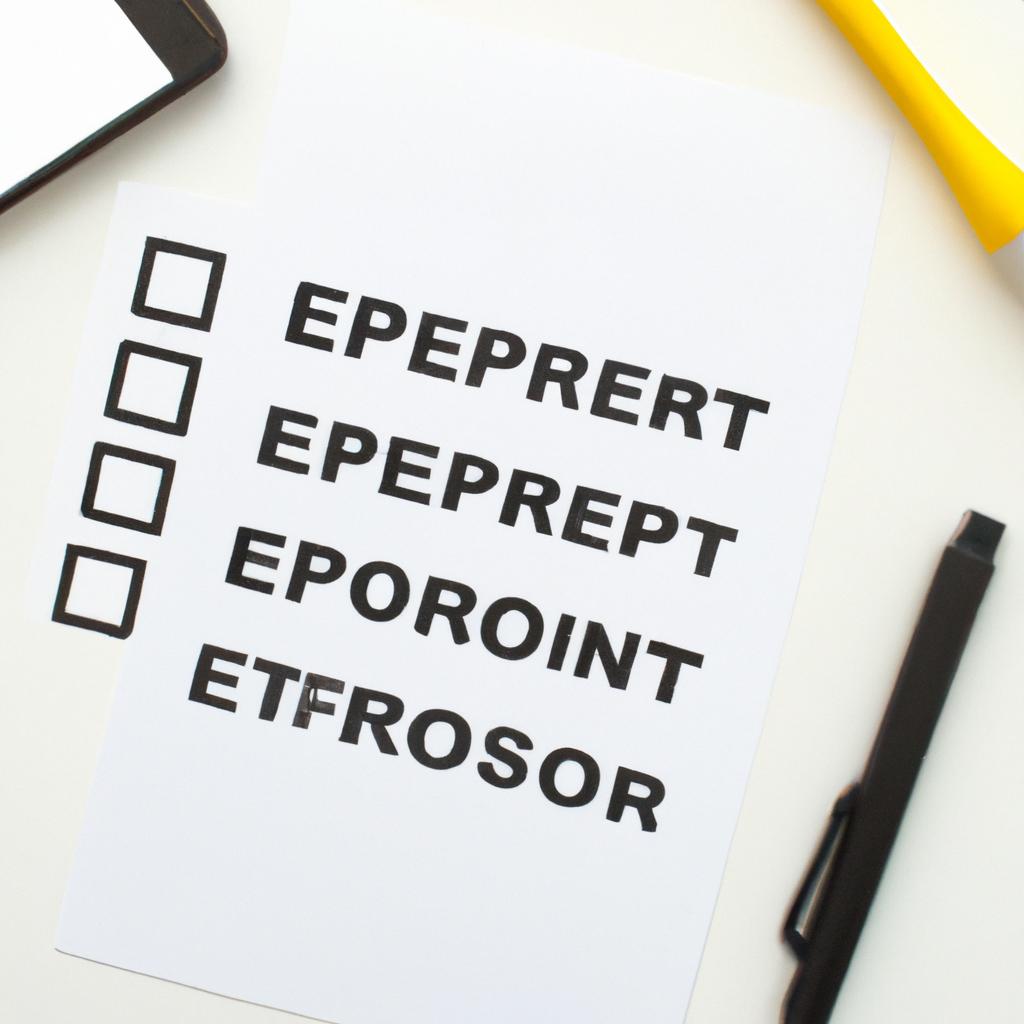
Testing and Validation for an Error-FreeApp
App **testing and validation** are crucial steps to ensure that the app runs smoothly and meets user needs. It is important to implement a thorough testing process that includes various methods, such as unit tests, integration tests, and acceptance tests. At this stage, it is critical to simulate various operating conditions to identify and correct potential errors.
Using tools to **automate testing** can make the process more efficient and reduce human errors. Among the recommended tools are:
- Selenium: ideal for web user interface testing
- Appium: perfect for testing on mobile devices
- JUnit: Great for unit testing in Java languages.
- Postman: essential for testing API
| Test Phase | Description | Recommended Tool |
|---|---|---|
| Unit Testing | Testing individual units of code | JUnit |
| Integration Testing | Ensures that different components work together | Selenium |
| Acceptance Testing | Verifies that the app meets users’ needs | Appium |
**validation also involves end users**. Organizing testing sessions with a small group of users can provide valuable feedback and reveal problems that may have eluded programmers. Invite testers to provide detailed feedback on functionality, usability, and performance. Through a continuous cycle of testing and feedback, refining the application to an error-free, market-ready version will certainly be easier.

Marketing and Launch: How to Position Your App in the Marketplace
To make your business performance monitoring and management app stand out in a crowded marketplace, it is essential to **exploit a powerful and innovative marketing strategy**. Start with a thorough analysis of your target audience and identify industry-specific needs. Use tools such as surveys and focus groups to get real feedback from potential users. Once you have this information, create a **detailed marketing plan** that includes SEO tactics, social media campaigns and targeted paid advertising. Make sure the sales message clearly highlights the unique benefits of your app, such as integration with other business management software and ease of use.
Another crucial strategy is **launching your app through an event**. Hold a webinar or presentation from live to demonstrate key features and answer audience questions in real time. Collaborate with industry influencers and experts to expand the reach of your message. Also consider offering a free demo version or extended trial period to attract early users and create positive testimonials. Use these testimonials in your marketing campaigns to build trust and credibility.
use **data analysis tools to monitor the performance of your marketing campaigns** and make necessary changes. Analyze metrics such as conversion rate, cost per acquisition, and retention rate. This data will help you optimize your strategies and invest in more effective channels. Remember, successful market positioning is not just about visibility; it must also guarantee an **excellent user experience** that turns early users into long-term brand ambassadors.
| Strategy | Objective |
|---|---|
| SEO and Content | Increase organic visibility |
| Social Media Campaigns | Engaging target audiences |
| Launch Events | Generate interest and trust |
Developing a business performance monitoring and management app is a critical step toward efficiency and success. Digital technologies are now essential to compete in an increasingly dynamic and global marketplace. By integrating analytical tools, advanced reporting and customizable features, your company will not only improve decision making, but also anticipate problems and seize opportunities with unprecedented speed.
If you want to transform the way you manage business performance, there is no better time than now to invest in an innovative solution like a dedicated app. Don’t wait until it’s too late: prepare today for the challenges of tomorrow. With the right app, you will have total control over your business, ensuring solid and sustainable growth.
What are you waiting for? Start planning your company’s future now and discover how a simple app can make the difference between success and failure. Invest in your tomorrow, today.