In today’s digital world, speed is everything. The speed with which a website, application or service responds to the user can determine the success or failure of an entire enterprise. When confronted with an increasingly crowded competitive landscape, it is not enough to offer an excellent product; it must also be immediate and accessible. Speed optimization techniques are no longer an optional extra, but an unavoidable necessity. Avoiding long loading times not only increases user satisfaction, but also significantly improves conversion rates and search engine rankings. In an era when attention is the scarcest resource, optimizing speed is not a luxury, it is a survival strategy. This article reveals the crucial importance of these optimization techniques and shows how they can radically transform the performance of your digital business. Ignoring this component could cost you dearly, while embracing it can be the stepping stone to lasting success.
Table of Contents
- Increase Your Website’s Competitiveness with Optimization Techniques
- Reduce Loading Time: The First Step to a Better UX
- Image Optimization: Effective Techniques and Tools
- Advanced Caching: Maximize Your Site’s Performance
- Code Minification: Improve Efficiency Without Compromise
- Continuous Performance Monitoring: A Guide for Success

Increase Your Website’s Competitiveness with Optimization Techniques
Today, the speed of your website plays a crucial role in determining online success. Speed optimization strategies can significantly improve your competitiveness in the digital marketplace. Not only will users appreciate faster loading times, but search engines will also reward your site with better rankings. Maintaining fast loading times is no longer an optional extra, but an imperative necessity.
| Metrics | Significance |
|---|---|
| Loading Time | Highly Critical |
| Core Web Vitals | Very Important |
| Priority Scheme for Resources | Important |
To get tangible results, start by implementing some optimization techniques. Here are some actions to take:
- Minification of HTML, CSS and JavaScript
- Use a content distribution network (CDN)
- Optimize images using modern formats such as WebP
These small changes can have a significant impact on the overall speed of your website. In addition, tools such as Google PageSpeed Insights and GTmetrix can provide useful suggestions on which areas to further improve. Remember that every millisecond counts: optimizing your website speed can be the key to outperforming your competitors and delivering a superior user experience.
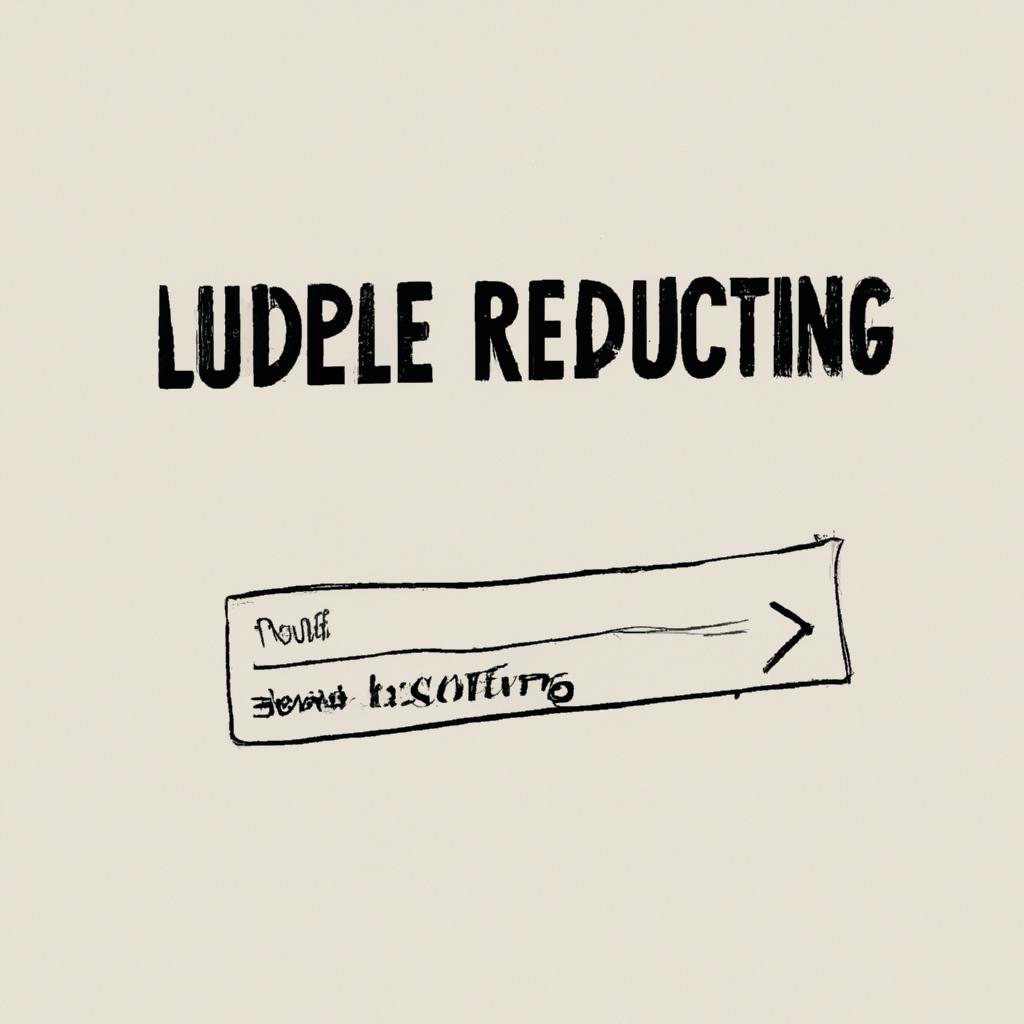
Reduce Loading Time: The First Step to a Better UX
Web page loading speed is a crucial factor in user experience (*UX*). Reducing wait times not only increases visitor satisfaction, but can also significantly improve conversions. Implementing speed-optimization techniques requires a strategic approach, focusing on key aspects such as image compression, efficient use of browser cache and choice of high-performance hosting.
To get started, it is essential to compress images without compromising their quality. Here are some useful tools:
- Imagify: Ideal for fast and lossless compression.
- Smush: Automatically optimizes images as they load.
- TinyPNG: Perfect for reducing the size of PNG and JPEG images.
In addition, taking advantage of the browser cache can make a significant difference. Adding the following tags in the .htaccess file will help improve loading speed:
# caching images and media for 1 year
ExpiresActive On
ExpiresByType image/jpg "access plus 1 year"
ExpiresByType image/jpeg "access plus 1 year"
ExpiresByType image/gif "access plus 1 year"
ExpiresByType image/png "access plus 1 year"
the choice of hosting plays an essential role. Opting for hosting that offers SSD Servers and *Content Delivery Network* (*CDN*) can further reduce loading times.
| Service | SSD | CDN |
|---|---|---|
| SiteGround | Yes | Yes |
| Bluehost | Yes | No |
| Hostinger | Yes | Yes |

Image Optimization: Effective Techniques and Tools
An optimized image can make the difference between a website that loads quickly and one that leaves users frustrated. **Compressing** images without sacrificing quality is one of the main techniques. Tools such as JPEGmini and TinyPNG are good options for reducing the size of images while maintaining an acceptable resolution. WordPress also offers plugins such as Smush that can automate the entire process of image compression, making site management easier and more efficient.
In addition to compression, it is critical to **select the right format** for your images. Formats such as WebP offer high visual quality with smaller file sizes than traditional JPEG or PNG. Implementing the WebP format requires some configuration, but the benefits in terms of site speed are significant. Some WordPress plugins such as Imagify support automatic conversion to WebP, allowing you to take advantage of its benefits without additional effort.
**lazy loading** techniques can further improve site speed. By loading images only when they are visible to the user, initial loading times can be significantly reduced. The WP Rocket plugin simplifies the implementation of lazy loading on WordPress by integrating seamlessly with other optimization tools. Below is a summary table of recommended tools:
| Tool | Functionality |
|---|---|
| JPEGmini | Image compression |
| TinyPNG | PNG compression |
| Imagify | Conversion to WebP |
| WP Rocket | Lazy Loading |
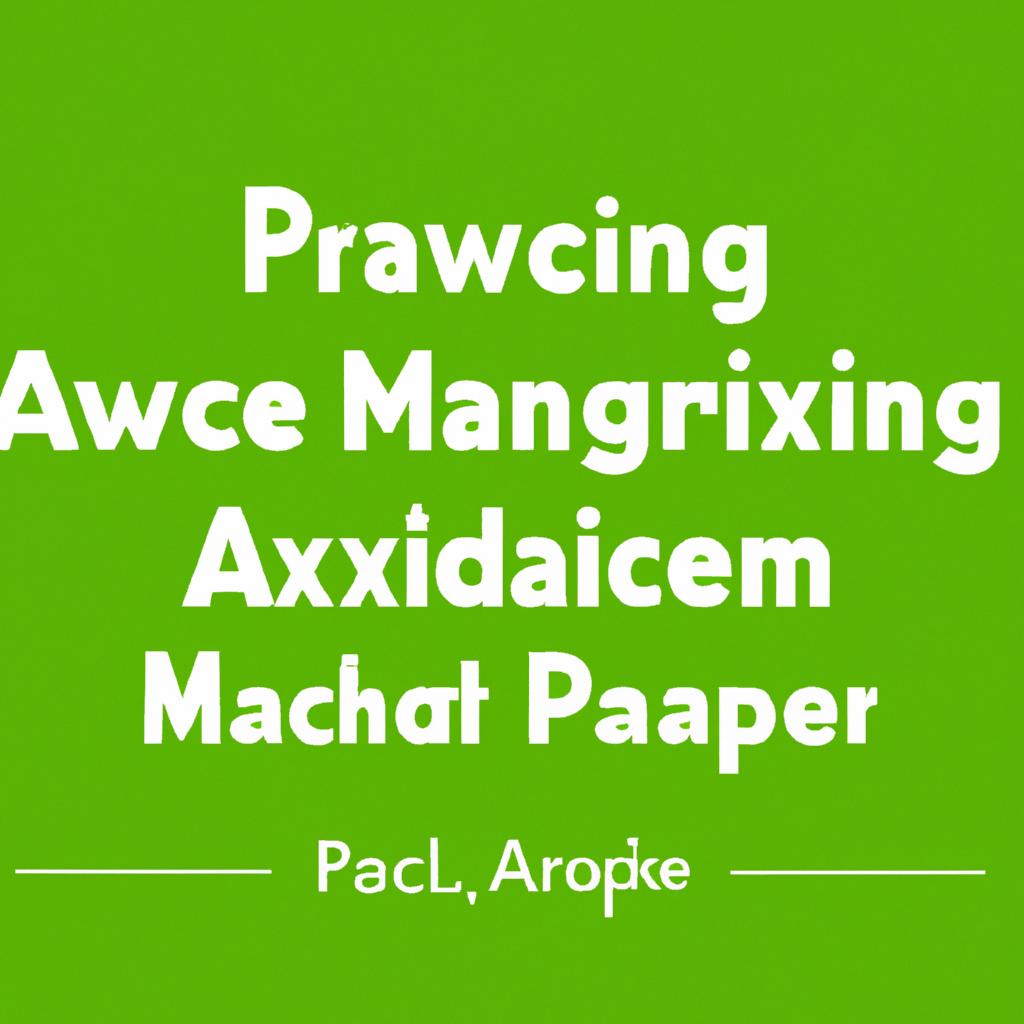
Advanced Caching: Maximize Your Site’s Performance
Advanced **caching** is one of the most effective techniques for significantly improving the performance of your website. Through the implementation of advanced caching strategies, you can dramatically reduce page load times, improve user experience and even elevate your search engine rankings. While basic caching stores static versions of pages, advanced caching goes further. Here are some of the most effective techniques you can implement:
- Page Caching: Serve static copies of your web pages to serve visitors quickly.
- Object Caching: Stores query results to database for quick access.
- Browser Caching: Allows browsers to save static files such as CSS, JavaScript, and images locally.
- CDN (Content Delivery Network): Distributes site content through multiple servers in different geographical locations.
To manage these techniques effectively, consider using advanced caching plugins such as **W3 Total Cache** or **WP Super Cache**. These tools not only automate many of the common caching tasks, but also offer in-depth configurations that allow you to optimize every single aspect of your site’s performance. Here is a comparison of two of the most popular plugins:
| Plugin | Key Features | Compatibility |
|---|---|---|
| W3 Total Cache | Page Caching, CDN, Minification | High |
| WP Super Cache | Page Caching, Preload, CDN | High |
Ultimately, an advanced caching strategy not only immediately improves site performance but also creates a solid foundation for future optimizations. By implementing these techniques and tools, you can ensure that your site is not only fast and responsive, but also ready to grow without compromising user experience. Don’t underestimate the importance of these techniques to the long-term success of your website.
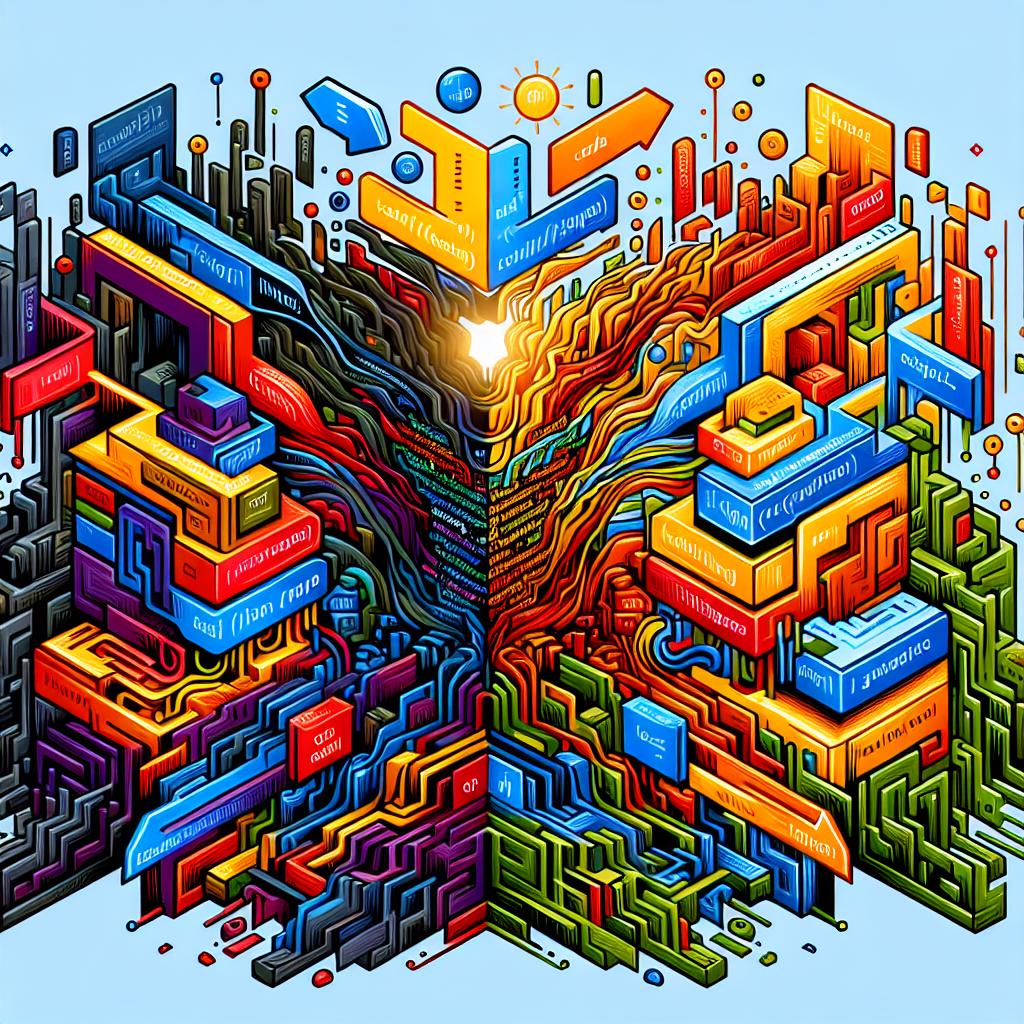
Code Minification: Improve Efficiency Without Compromise
One of the most effective techniques for optimizing web page loading speed is code minification. This process involves reducing the size of CSS, JavaScript and HTML files by removing whitespace, comments and other superfluous parts of the code. Minification can significantly reduce the download time of resources, thus improving the overall speed of the site without altering functionality.
- Elimination of unnecessary spaces and comments
- Removal of new line characters
- Compression of code into a single line
Despite its simplicity, minification does not compromise the readability of the original code for developers, since minified files are generally production versions, separate from development files. In addition, improving resource efficiency means less stress on servers and a smoother user experience, thus increasing the perceived value of the site.
| File Type | Original Size | Minified Size |
|---|---|---|
| CSS | 100KB | 60KB |
| JavaScript | 150KB | 90KB |
| HTML | 50KB | 30KB |
Investing in code minification is essential in today’s environment where the speed of a website can make the difference between success and failure. It is not only about improving performance, but also about ensuring smooth navigation, which is essential for maintaining user interest and optimizing conversion rates.

Continuous Performance Monitoring: A Guide for Success
One of the crucial aspects of ensuring the success of a website is continuous performance monitoring, particularly through speed optimization. **A fast site ensures a better user experience**, which results in more time spent on the site and, consequently, higher conversion rates. One of the main techniques is to reduce the weight of images and defer the loading of nonessential resources.
For optimal results, it is essential to use performance monitoring tools that provide real-time feedback. **Some recommended tools include**:
- Google PageSpeed Insights
- GTmetrix
- Pingdom Speed Test
These tools provide detailed analysis and practical suggestions for improving page loading speed.
There are several key areas to focus on to improve site performance. Below is a table with some optimization techniques and associated benefits:
| Optimization Technique | Advantage |
|---|---|
| Minification CSS & JS | Reduced loading time |
| CDN (Content Delivery Network) | Faster content distribution |
| Browser Caching | Fast loading of repeated pages |
the importance of speed optimization techniques cannot be underestimated. In an increasingly digital and interconnected world, the speed and efficiency of our online platforms are critical to success. Users are no longer willing to tolerate long wait times, and a slow site can quickly translate into lost business opportunities and lost loyalty.
It is therefore essential that companies invest resources in training and implementing the best optimization strategies. Think of a world in which every visit to your website not only meets user expectations, but exceeds them, creating a user experience so engaging and smooth that your customers will never want to leave.
Let us not forget that optimizing speed is not just a competitive advantage, but a fundamental necessity to ensure a future in which technology works in our favor, improving our quality of life and promoting sustainable progress. Learning, applying and always improving these techniques is a step toward a universal digital experience that is at once fast, reliable and extraordinary.
So, the next time you think about the future of your online business, remember: speed is not a luxury, it is a prerequisite for success. Take the decisive step toward a better tomorrow by optimizing your speed today.

